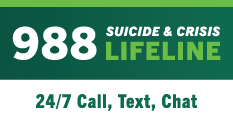- Campus Events
-
Click here to view the University Calendar for a look at upcoming events, student activities, performances, and lectures.
- Quick Links
-
- News & Announcements
-
- A-Z Index
The A-Z Index is a list of official Web sites hosted by Cleveland State University. Click here to view the entire A-Z Index.- CampusNet
-
Click here to log in to CampusNet.
Students: Use CampusNet to add and drop classes, view and print your schedule, manage your account, request transcripts, forward your campus email, view grades, and more.
Faculty: Use CampusNet to view your class rosters, process grade rosters, view your schedule, and view student information. - Blackboard
-
Click here to log in to Blackboard.
Students: Use Blackboard to access your elearning courses or for materials your professors may post to enhance your face-to-face classes.
Faculty: Use Blackboard to post materials or activities that enhance your face-to-face classes or to create a fully online or blended elearning course. - Campus Directory
-
Click here to access the Campus Directory.
To report all campus emergencies dial 911 or 8911 from any campus telephone. Cell phone users should also dial 911 and tell the operator to connect you with CSU Police.
For the CSU main operator, dial x2000 from on campus or 216.687.2000 from off campus. - Check My Email
-
engage365 Email

Every student is supplied with an email address that is used by faculty and administrative offices for sending CSU-specific e-mail. It is the student's responsibility to ensure that this email is received.
Click here for more information on CSU email accounts.

- Academic Resources
-
- Campus Services
-
- Colleges & Academic Units
-
- Computing Resources
-
- Hospitality & Facilities Services
-
- Financial Aid & Scholarships
-
- Graduation
-
- Health & Safety
-
- Jobs & Careers
-
- Libraries
-
- Register for Classes
-
- Research Resources
-
- Residence Life
-
- Student Academic Records
-
- Student Life
-
- Tuition & Billing
-
- Student Wellness
-

- Administrative Systems
-
- Campus Services
-
- Computing Resources
-
- Employee Self-Service
-
- Hospitality & Facility Services
-
- Financial Services
-
- Health & Safety
-
- Human Resources
-
- Libraries
-
- MagnusMart
-
- Office Resources
-
- Personal Records
- Research Resources
-
- Teaching Resources
-
- VikeHealth & Well-Being
-
- VikeNet
-